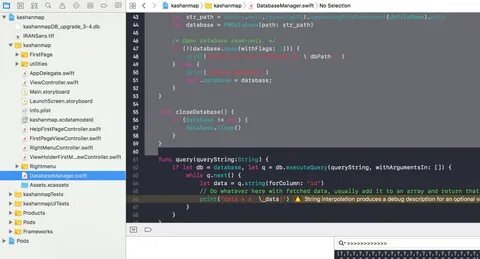Have you ever encountered a baffling error message on your Mac or iOS device that reads “Error Domain=NSCocoaErrorDomain Code=3840”? If so, you’re not alone. This seemingly cryptic error code can leave even seasoned tech users scratching their heads. But fear not, for this comprehensive guide will unravel the mystery behind this error and equip you with the knowledge to tackle it effectively.
Decoding the Jargon: What Does the Error Mean?
The error message “Error Domain=NSCocoaErrorDomain Code=3840” originates from the realm of Apple’s development frameworks. Let’s break down the components to understand its meaning:
- Error Domain=NSCocoaErrorDomain: This indicates that the error originates within the core Cocoa framework, a foundation for building Mac and iOS applications.
- Code=3840: This specific code signifies an issue with JSON data processing.
In simpler terms, the error arises when your device attempts to interpret data formatted in JSON (JavaScript Object Notation), but the data itself is malformed or invalid. JSON is a popular data interchange format widely used for communication between applications. When the data your device receives doesn’t adhere to the strict rules of JSON syntax, this error pops up.
Also Read: Your Guide to Experiencing Mardi Gras 2024 (It’s Not Too Late!)
Common Causes of “Error Domain=NSCocoaErrorDomain Code=3840”
Now that you understand the core meaning, let’s delve into the potential culprits behind this error:
- Improper Server Response: The most frequent cause is an issue on the server side. The server might be sending back data that doesn’t conform to valid JSON structure. This could be due to server-side script errors, missing data elements, or unexpected characters in the response.
- Network Interruptions: Sometimes, temporary network disruptions can corrupt data packets during transmission. This can lead to incomplete or garbled JSON data, triggering the error.
- Client-Side Parsing Issues: In rare cases, the error might stem from a problem within your device’s code responsible for parsing the JSON data. This could be a bug in the application you’re using or a conflict with other software on your system.

Troubleshooting Techniques: Taming the Error
Encountering this error can be frustrating, but don’t despair! Here are some steps you can take to address it:
- Restart the Application: Often, a simple application restart can clear temporary glitches that might be causing the parsing issue.
- Check for Network Stability: Ensure a stable internet connection. Try refreshing the application or webpage to see if the issue persists.
- Update the Application: Outdated applications often contain bugs that have been patched in newer versions. Check for app updates and install them if available.
- Report the Issue: If the error continues, consider reporting it to the application developer. They can investigate the issue and potentially fix it in a future update.
For Developers: If you’re a developer encountering this error in your own application, you can utilize debugging tools to inspect the received JSON data. Identify any syntax errors or unexpected characters that might be causing the parsing failure. Additionally, consider implementing more robust error handling mechanisms in your code to gracefully handle invalid JSON data.
Also Read: All Access Technologies: Your One-Stop Shop for All Things Tech
Beyond the Basics: Advanced Insights
While the above steps should resolve most occurrences of the “Error Domain=NSCocoaErrorDomain Code=3840” error, here’s some additional knowledge to empower you:
- NSJSONReadingOptions: When working with potentially malformed JSON data in your code, you can employ the
NSJSONReadingOptionsclass. This class offers options likeNSJSONReadingAllowFragmentsthat might allow parsing incomplete data, but use it cautiously as it can mask underlying issues. - Third-Party Libraries: Several third-party libraries can assist with parsing JSON data more flexibly and handle potential errors gracefully. These libraries can be invaluable tools for developers.

Preventing the Error: Proactive Measures
While reactive troubleshooting is essential, here are some proactive steps to minimize the chances of encountering this error:
- Server-Side Validation: Developers responsible for the server-side code should implement proper validation to ensure only well-formed JSON data is sent back to client applications.
- Data Validation in Code: Include data validation checks within your application code to catch potential issues with received JSON data before it causes an error.
Conclusion
The “Error Domain=NSCocoaErrorDomain Code=3840” error, though seemingly complex, can be effectively tackled with a clear understanding of its cause and appropriate troubleshooting techniques. By following the steps outlined in this guide, you’ll be well-equipped to overcome this error and ensure smooth operation of your applications. Remember, a combination of proactive prevention
Frequently Asked Questions (FAQ) on “Error Domain=NSCocoaErrorDomain Code=3840”
Here are some commonly asked questions regarding the “Error Domain=NSCocoaErrorDomain Code=3840” error:
Q: What exactly is JSON?
A: JSON (JavaScript Object Notation) is a popular data format used for exchanging information between applications. It uses a human-readable structure similar to JavaScript objects, making it easy to understand and work with.
Q: I’m not a developer, can I still fix this error?
A: In most cases, yes. The troubleshooting steps outlined earlier, such as restarting the application, checking for network stability, and updating the app, should resolve the issue for everyday users.
Q: I’ve tried everything, and the error persists. What should I do?
A: If the error continues after trying the basic troubleshooting steps, consider reporting it to the application developer. They can investigate the issue and potentially fix it in a future update.
Q: How can I prevent this error from happening again?
A: While complete prevention might not always be possible, keeping your applications updated and using applications from reputable developers helps. Additionally, developers can implement better data validation on both server and client sides to minimize the chances of encountering this error.
Q: Are there any tools that can help me debug this error?
A: For developers, debugging tools provided by Apple’s development frameworks can be used to inspect the received JSON data and identify syntax errors. Additionally, third-party libraries can offer more flexible JSON parsing with built-in error handling capabilities.